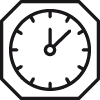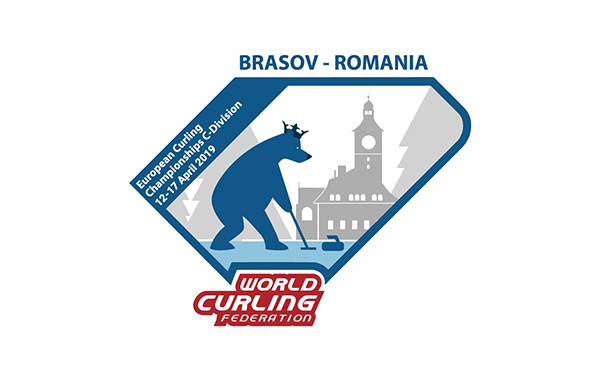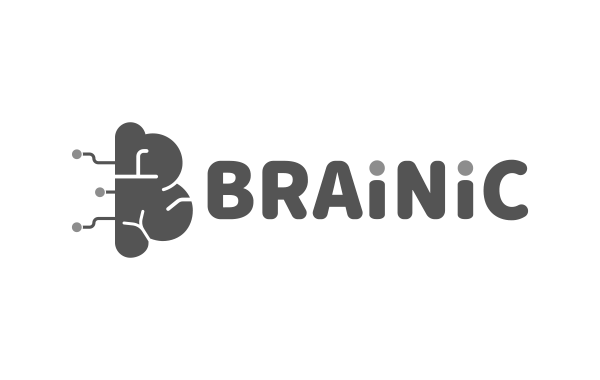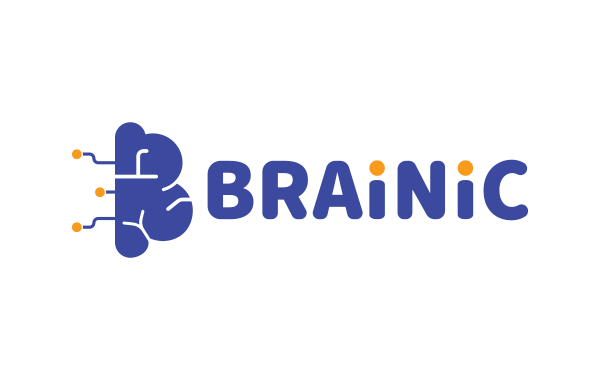THE NEW TV
A FLEXIBLE, CUSTOM, DIGITAL TV EXPERIENCE
We strive to develop the best IPTV solution by focusing on the user experience rather than just available content.
Following the idea of a complete, fully integrated, ready to use solution, we built a personalized UI experience with ultra-fast channel change and tailored recommendations, enforced by fast responsive backend and solid middleware.
Everything
Anytime
Anywhere
How can we help?
The software architecture
of the Asperitas IPTV solution involves 3 software levels as follows:
1. Operating system based on Android Open Source Project
a. Android source code
b. The software development kit (SDK) provided by the hardware manufacturer
2. Modul Middleware
a) The software module that connects the SDK from point 1 to the client application,
b) Implement functionalities for
- audio / video decoding,
- decryption,
- login to the system,
- control of network functionalities,
c) Modifying or extending the Android source code where applicable
d) System update over the Internet
3.Native client application for the Android platform
a) Android app that
- displays audio, video, text content to the end user
- It connects to the backend, authenticates and downloads the necessary information for displaying content
- Monitors and reports system status
b) It works as the main control app of the whole system – Android Launcher
The Asperitas IPTV
solution will be intended to be used in the TV industry for the distribution of audio and video content to end-user televisions.
The Asperitas IPTV solution runs on a set-top box (STB) hardware device that is connected to the Internet via a network cable (LAN) and to the TV via an HDMI video cable. The end user can control this device (STB) by means of a remote control which is connected both via infrared and bluetooth.
In order to implement the complete solution that can display audio / video content on the end user’s TV, the following architecture consisting of 3 main modules has been identified:
A. Android operating system based on the Android Open Source Project and extended by the hardware developer through a software development package called SDK.
B. Modul Middleware care
- connects the Android operating system and the SDK provided by the hardware manufacturer and the client application developed by Asperitas Solutions.
- implements natively and at a level as close as possible to the operating system the functionalities of audio/video decoding, decryption,
- integrates fast channel change mode,
- integrates network modules, bluetooth
- other modifications or custom implementations necessary for the operation of the system.
C. Native Android application that
- communicate with the Android operating system through its public development package (Android SDK),
- communicate with the system through customized communication interfaces
- uses the audio/video content playback functionalities implemented in the middleware module
- connects to the backend for authentication and content download
- monitor and report the status of the entire system
The functionalities implemented
by Asperitas IPTV are:
Play audio/video content
• Live TV – real-time television through multicast and unicast protocols
• Radio – radio channels broadcast in real time
• Local Live Pause (LPVR) – possibility to pause a live broadcast with temporary recording in a local memory buffer
• Catch Up / Replay – the ability to play content previously broadcast on TV channels and stored for a period of 7 days in the Cloud.
• Personal Recording (NPVR) – Personalized recording and retention of content transmitted on live channels for a period of more than 7 days.
• Video on Demand (VOD) – Viewing video content on demand through rental or subscription.
User interaction
• Generation of dynamic screens where content is delivered fully customized from the service provider’s servers
• Voice command for control and navigation using the remote control
• Device control from other mobile client devices.
• Search function
• Fast channel change – FCC – fast channel change
Statistics and reporting
• Usage log capture
• Reporting situations where the platform is down
• Usage reporting
• Point-in-time reporting of device parameters for diagnostics